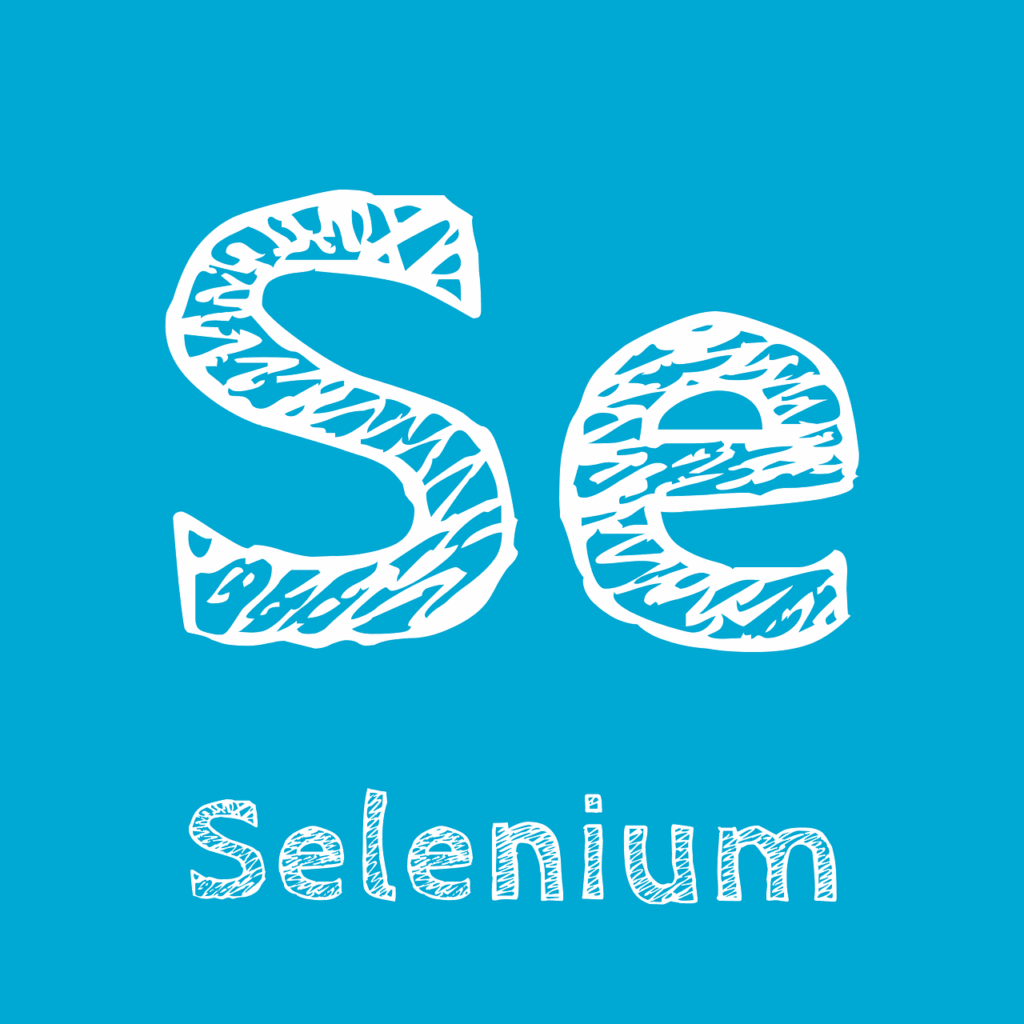Table of Contents
ToggleIntroduction:
In the dynamic landscape of software testing and automation, Selenium stands out as a powerful tool, revolutionizing the way web applications are tested. As an open-source framework, Selenium has gained widespread popularity for its flexibility, scalability, and robust capabilities. Let’s delve into the world of Selenium and explore the features that make it an indispensable asset for testers and developers alike.
Selenium is an open-source automation framework for web applications, enabling testers and developers to automate browser interactions and perform functional testing. With versatile tools like WebDriver, Selenium supports various programming languages and facilitates cross-browser testing, making it a go-to choice for efficient and scalable web automation.
The Genesis of Selenium:
The story starts in 2004 at ThoughtWorks in Chicago, with Jason Huggins building the Core mode as “JavaScriptTestRunner” for the testing of an internal Time and Expenses application (Python, Plone). Automatic testing of any applications is core to ThoughtWork’s style, given the Agile leanings of this consultancy. He has help from Paul Gross and Jie Tina Wang. For them, this was a day job.
Jason started demoing the test tool to various colleagues. Many were excited about its immediate and intuitive visual feedback, as well as its potential to grow as a reusable testing framework for other web applications.
Soon after in 2004 fellow ThoughtWorker Paul Hammant saw the demo, and started discussions about the open sourcing of Selenium, as well as defining a ‘driven’ mode of Selenium where you’d get to use Selenium over the wire from a language of your choice, that would get around the ‘same origin policy’. Other (then) colleagues, Aslak Hellesoy and Mike Melia, experimented with different ideas for the ‘server’ piece, including page rewriting to get around the same origin policy. Paul wrote the original server piece in Java, and Aslak and Obie Fernandez ported that the client driver to Ruby, setting the foundation for drivers in yet more languages.
ThoughtWorkers in various offices around the world picked up Selenium for commercial projects, and contributed back to Selenium from the lessons learned on these projects. Mike Williams, Darrell Deboer, and Darren Cotterill all helped with the increasing the capabilities and the robustness of it.
What is Selenese ?
Selenese serves as the language for composing Selenium Commands, which are utilized in the testing of web applications. These commands, tailored to the HTML tags of UI elements, facilitate the verification of their existence. They guide Selenium in comprehending the specific actions or operations to execute.
Categorization of Selenium Commands
Selenium commands are primarily classified into three categories:
Actions:
These commands aid in manipulating or altering the state of applications, such as clicking on a link or selecting an option from a page.Accessors: These commands enable the verification and storage of the application state. For instance, the “storeTextPresent” command stores True if the specified text is found on the page; otherwise, it stores False.
Assertions: These commands facilitate the comparison between expected and actual results, functioning as checkpoints. The test case passes only if both values are equal; otherwise, it fails. Assertions play a crucial role in verifying whether the application’s state after executing the test case aligns with the desired state. Examples include VerifyText and waitForPageToLoad. Assertions operate in three modes: Assert, Verify, and WaitFor.
Selenium's Core Components:
Selenium consists of a suite of tools designed to cater to different aspects of web automation:
Selenium WebDriver:
- The cornerstone of Selenium, WebDriver enables interaction with web browsers, allowing testers to simulate user actions on web pages.
- Supports multiple programming languages, including Java, Python, C#, and more.
Latest Chrome Webdriver Download Link ( For versions 115 and newer ) –> Click Here
Selenium IDE (Integrated Development Environment):
- A browser extension that facilitates record-and-playback functionality, making it easy for beginners to create test scripts without extensive programming knowledge.
Selenium Grid:
- Enables parallel execution of tests across multiple machines and browsers, optimizing test execution time and improving overall efficiency.
Key Features of Selenium
- Cross-Browser Compatibility: Selenium supports various browsers, including Chrome, Firefox, Safari, and Internet Explorer, ensuring the consistency of web application behavior across different platforms.
- Language Independence: Testers can choose their preferred programming language, promoting flexibility and compatibility with different development stacks.
- Extensibility: Selenium’s modular architecture allows the integration of third-party tools and frameworks, enhancing its capabilities and adaptability to specific project requirements.
Overcoming Challenges with Selenium
Despite its strengths, Selenium comes with its own set of challenges, such as dynamic web elements, handling pop-ups, and waiting strategies. This chapter will provide insights into addressing these challenges effectively.
Tips and tricks to optimize Selenium scripts, improve maintainability, and enhance test coverage.
Conclusion
As technology continues to advance, Selenium remains a stalwart in the realm of web automation. Its robust features, coupled with an active community and continuous updates, make it a versatile tool for testing professionals. Whether you’re a seasoned tester or a newcomer to the world of automation, embracing Selenium opens doors to efficient, reliable, and scalable web testing.